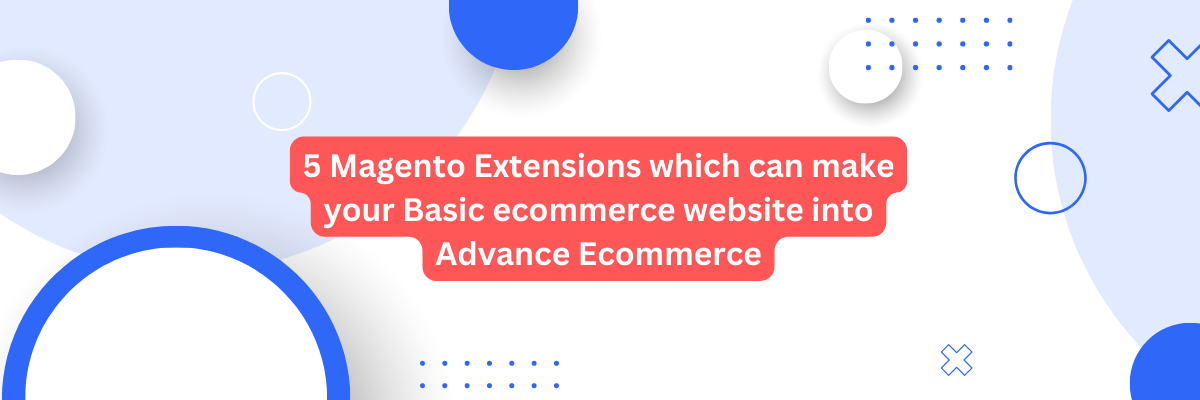
Magento extensions play a crucial role in enhancing the functionality, customization, and overall performance of an online store built on the Magento e-commerce platform. These extensions are essentially add-ons or plugins that allow you to extend the default features and capabilities of Magento to better suit your business needs. Sure, here are five Magento extensions that can help transform a basic eCommerce website into an advanced one:
Magento 2 Who Bought This Also Bought Extension
Enhance your online store's sales and customer engagement with the Magento 2 Who Bought This Also Bought extension. This powerful tool analyzes customer purchase patterns to recommend complementary products, encouraging upsells and increasing the overall shopping experience.
Key Features :
- Option to enable/disable from the backend configuration
- Display product recommendations based on actual purchase patterns, encouraging customers to add more items to their carts.
- The extension analyzes customer purchase patterns and generates relevant product recommendations based on items frequently bought together.
- Displays a section on individual product pages showcasing products that were commonly purchased along with the currently viewed item.
- Displays additional product suggestions in the shopping cart, encouraging customers to add more items before checking out.
- Drive upsells by strategically promoting complementary items that customers are likely to buy together.
- A user-friendly admin interface where store owners can configure the extension settings.
- Allows adjusting the maximum number of suggested products.
- Enhanced Shopping Experience: Introduce customers to a wider range of products they might be interested in, improving overall satisfaction.
- Easy Integration: Effortlessly install and configure the extension within your Magento 2 store.
- Responsive Design: Ensure a consistent and visually appealing experience across various devices and screen sizes.
- Support and Updates: Receive timely support and updates to keep your extension running smoothly as your store evolves.
- Compatible: Designed to work seamlessly with Magento 2, ensuring compatibility with your existing e-commerce platform.
- Easy installation and configuration
- Powerful & user-friendly admin features
- Easy to use and customize
- This extension is easy to use and manageable without any technical proficiency
- It is 100% open-source
Magento 2 Testimonials Manager Extension
The Testimonials Manager extension for Magento 2 is a powerful tool that allows you to manage and display customer testimonials on your Magento 2 store. This Magento 2 Testimonials Manager Extension provides easy to use settings to help you show the most attractive testimonials list. In the module configuration, admin can select a testimonial listing page layout, set the number of testimonials shown after page loading, specify the image size, upload the default image in case the user profile image is empty, show/hide the user email from a testimonials listing page. Customers and guest customers can also add testimonials from front-end and admin can manage this from backend configuration.
Key Features :
- Manage testimonials completely from Backend.
- You can allow customer to submit testimonials with the form.
- You can create testimonial and change its status from the grid.
- Show/Hide and change title of top link for testimonial.
- Manage testimonial using testimonial widget setting options.
- Send email to admin when a new testimonial is submitted.
- Set required field for testimonial form.
- Show/Hide and change title of top link and footer link for testimonial.
- Customers can submit testimonial even without login.
- Manage email template, admin email address and subject of email.
- Enabled/Disabled captcha code toavoid spam.
- Admin gets a notification for every new testimonial added.
- In submission form fields, set rating a store on a 5-point scale as required.
- In submission form fields, allow users to specify the Twitter and Facebook accounts.
- In submission form fields, allow users to specify the company or website name.
- Admin can also choose a testimonials page form layout from the backend.
- Admin can set text message to be shown after testimonials were posted from the backend.
- Admin can convert product reviews to the testimonials list by using "Copy to Testimonials" action.
- Easy installation and configuration
- Powerful & user-friendly admin features
- Easy to use and customize
- This extension is easy to use and manageable without any technical proficiency
- It is 100% open-source
Magento 2 Google Language Translate Extension
Magento 2 Google Language Translator Extension allows translating your store into multiple languages. Adding a language translation feature to your Magento 2 store is the best way to target a global audience. This extension allows admin to add language translation functionality to your Magento 2 store.
Now-a-days many of the clients require their website to be Multi-lingual so that they can have a large number of crowds on their Website. With the help of this Magento 2 Google Language Translator extension, store owners can integrate the Google language translation tools and help store customers translate their store into their local language quickly. It is very useful for store owners to set language chooser functionality for their customers.
This Magento 2 translation extension provides three different layouts to show the language selection option on the store front end. The layouts are simple, vertical, and horizontal layout. The admin can set one of the layouts from the backend easily. Enabling this translator module will show a language selection option in the front end of the store. Store owners can select language from the backend configuration that wants to display in the google language translate dropdown on the front end. Allow your Customers to instantly translate your eCommerce store into their native language.
- Option to enable/disable from the backend configuration.
- Easy translation of product descriptions & web content.
- Support more than 90 languages to be translated.
- Store owners can set predefined styles for Language Translator
- Ability to add Custom Code Snippet.
- Admin can select multiple languages to display that on the Front store.
- Get 3 unique predefined layouts.
- Admin can also add Google language translation code if needed.
- Translate website content in more than 90 Languages.
- Easy installation and configuration.
- Powerful & user-friendly admin features.
- Easy to use and customize.
- This extension is easy to use and manageable without any technical proficiency.
- It is 100% open-source.
Help Desk for Magento 2
Help Desk extension for Magento 2 is a bridge that connects customers to the support team of online stores coming together in the quickest way. Our Magento 2 help desk extension is the most powerful and flexible solution for your store. It allows you to manage and perform the work of your support team in the most efficient and convenient way. This extension allows gathering customer feedback and assigning them to the appropriate department to address.
With the help of Help Desk extension, customers can create tickets relating to their queries, problems, issues, complaints, suggestions etc, and admin can assign them to the appropriate department and reply to those tickets. Customers can choose a Priority and Department for the new ticket. Magento 2 Help Desk extension brings you a time saving and organized workflow. It is fast and easy to connect with your customers using Magento 2 Help Desk Extension. The extension allows Guest Users to submit tickets as well.
The module provides an easy-to-use ticketing system and a reliable support request management system. The module includes a user-friendly interface to help you manage tickets and answer them from the admin interface. The extension provides the extended ticket forms where your customers could attach files of different extensions. This Help Desk for Magento 2 extension provides an easy way to set a two-way communication between customers and the support team. All admins assigned to a department will receive email notifications on every new ticket created or updated in this department. This module also supports Google reCAPTCHA to restrict spam submissions.
This extension allows your store administrator to see all the most important details at once. Use predefined filters options for fast and easy organizing of all tickets. Admin can see the list of tickets posted by customers and can reply to the tickets posted by customers. Customer and Admin will get an e-mail when ticket is created/updated. This module helps you to manage customer requests and queries in one place, assign tickets to the respective department with ticket status, priority, and much more. An admin user can manage all tickets from the admin panel. The tickets list/grid view with many information such as created time, last reply time, subject, department, customer's name, Assignee, priority, etc.
Features:
- Enable/Disable the extension in one click
- Advance Tickets Management System For Magento
- Mass actions, filters, and sorting are available in the tickets grid
- Allow customers to post and manage tickets from their my account page
- Manage Ticket Status, Replies & Priorities
- Create Multiple Departments & View Ticket Stats
- User-friendly interface and improved mobility
- Create tickets from the backend and reply to the tickets via email
- File Attachment to the ticket
- A customer can select the priority of the ticket
- Admin can specify the ticket's priorities and status
- Customer and Admin will get an e-mail when ticket is created / updated
- Easy installation and configuration.
- Powerful & user-friendly admin features.
- Easy to use and customize.
- This extension is easy to use and manageable without any technical proficiency.
- It is 100% open-source.
WhatsApp Contact & Share For Magento 2
WhatsApp is a widely used messaging app. It is easy to use and is the best choice for instant communication. Customers can use this feature to contact Store owner and also share products instantly on their mobile and web. WhatsApp Contact & Share extension is a perfect tool to improve user experience as it lets customers to directly contact store owner via WhatsApp. With the help of this extension, admin can change the default mobile number and push text anytime from store backend.
The WhatsApp product share feature allows the users to share product link through WhatsApp when browsing the store through a mobile device. When the user clicks on the WhatsApp share button on the product detail page it redirects the user to the WhatsApp contact list (if WhatsApp installed) then the user can share that product information with page links. In this extension, we also allowed the custom message with product page URL. Admin can enable Whatsapp Share button on the Magento product details page from the backend easily.
Once you install this module, you need to enable extension from the store backend. After that, you have to enter your default WhatsApp contact number and push message for user convenience.
Account & Pricing
To use WhatsApp Contact & Share extension, a WhatsApp account is required for the customer and admin and if you don’t have a WhatsApp account, then you need to create an account using your mobile number. After that, you can share the product details on WhatsApp. WhatsApp is a free application to download on iOS and Android and there is no additional fee for using it. You may either use WhatsApp business or your personal WhatsApp.
Features:
- Option to enable/disable Whatsapp Contact button from the backend.
- Comes with ready-made button style.
- Set Custom Position for Contact button according to your need.
- Admin can change the default WhatsApp Mobile Number and default push message from the backend.
- Set customized default chat message to start WhatsApp chat when someone contacts admin.
- Option to enable/disable WhatsApp Product Share button from the backend.
- When a user clicks on the WhatsApp share button on the product detail page user will be redirected to WhatsApp contact list.
- Admin can select WhatsApp Share button size from the backend.
- Admin can also select WhatsApp Share button Position from the backend.
- Easy installation and configuration.
- Powerful & user-friendly admin features.
- Easy to use and customize.
- This extension is easy to use and manageable without any technical proficiency.
- It is 100% open-source.
Remember to thoroughly research and assess each extension before integrating it into your Magento store. Check for compatibility with your Magento version, user reviews, support options, and the functionality they offer. Also, keep in mind that while extensions can add advanced features, website performance and loading speed should not be compromised.



