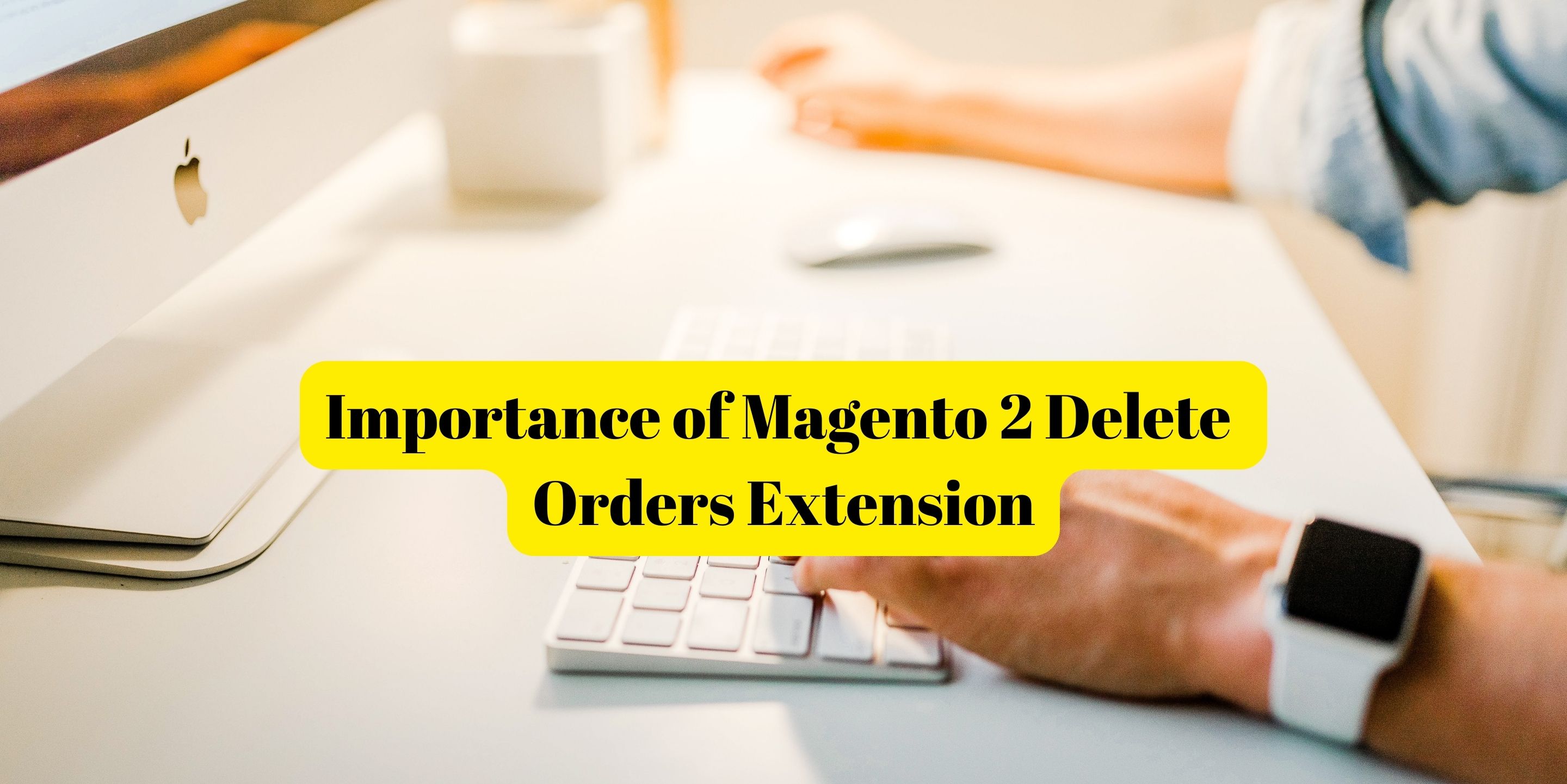
An online store's success depends on how well it manages orders in the ever-changing world of e-commerce. The Magento 2 e-commerce platform offers incredible flexibility and scalability. However, it lacks one crucial feature out of the box: the ability to delete orders. The Magento 2 Delete Orders Extension comes to the rescue here, improving your store's functionality significantly.
The Role of Magento 2 Delete Orders Extension
Magento 2 Delete Orders Extension helps you overcome these challenges and optimize your e-commerce operations. Our purpose of this article is to explain why the Magento 2 Delete Orders Extension is so Important
Database Optimization
Magento 2 Delete Orders Extension optimizes your database by removing outdated and redundant order records. In addition to improving website performance, this optimization speeds up query responses.
Data Privacy Compliance
Magento 2 Delete Orders Extension is essential for complying with data privacy regulations like GDPR and CCPA. With it, you can easily delete orders while retaining essential information, aligning your e-commerce store with legal requirements.
Improved Order Management
The "Magento 2 Delete Orders Extension" streamlines your order management process by enabling you to delete test orders and irrelevant data. This allows your team to focus on active orders and customer interactions without distractions.
Enhanced Security:
Reducing the amount of stored data minimizes security risks. It's a proactive step in safeguarding your e-commerce platform against potential breaches.
Better Customer Experience:
A clean and organized order history allows you to provide better customer support. You can quickly access relevant information, leading to faster issue resolution and improved customer satisfaction.
Efficiency and Productivity:
With the clutter out of the way, your team can work more efficiently. They spend less time searching for information and more time on value-added tasks.
How to Get Started with Magento 2 Delete Orders Extension
Getting started with the "Magento 2 Delete Orders Extension" is a straightforward process:
-
Select the Right Magento 2 Delete Orders Extension: Begin by choosing a suitable extension from the Magento Marketplace that aligns with your specific needs and budget.
-
Installation and Configuration of Magento 2 Delete Orders Extension: Follow the provided instructions for installing and configuring the "Magento 2 Delete Orders Extension." This typically involves a few simple steps that even non-technical users can handle.
-
Testing and Training on Magento 2 Delete Orders Extension: After installation, thoroughly test the extension to ensure it functions as expected. Train your team on how to use it effectively, ensuring everyone is on the same page.
The Challenge of Managing Orders in E-commerce
E-commerce businesses deal with a constant influx of orders, returns, and exchanges. Over time, this can lead to a cluttered order history that makes it challenging to find and manage essential information. Unfortunately, Magento 2 does not natively support the deletion of orders, which can be problematic for various reasons.
-
Data Overload: Your database can become inundated with obsolete or test orders, making it hard to identify and analyze actual customer transactions.
-
Data Privacy Compliance: Stringent regulations like GDPR require businesses to store customer data only for as long as necessary. Keeping unnecessary order data can lead to compliance issues and hefty fines.
-
Security Concerns: Outdated or redundant order data can pose security risks. It's crucial to minimize potential vulnerabilities that could be exploited by malicious actors.



