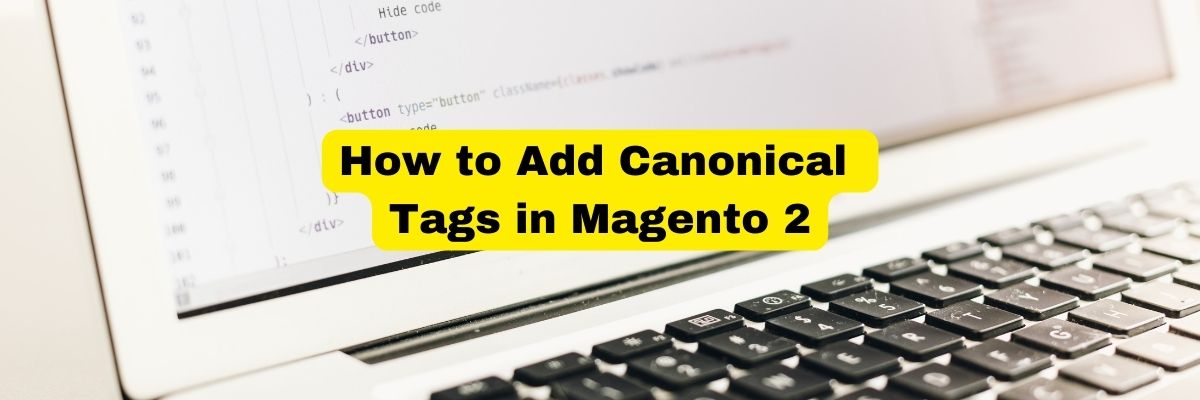
To add canonical tags in Magento 2, you can follow these steps:
Log in to your Magento 2 admin panel.
From the admin menu, go to Content -> Pages or Content -> Products (depending on whether you want to add canonical tags to CMS pages or product pages).
Select the specific page or product for which you want to add the canonical tag, or create a new page/product.
In the Edit Page/Edit Product screen, scroll down to the Search Engine Optimization section.
In the URL Key field, ensure that the URL key for the page/product is appropriately set. The canonical URL will be based on this URL key.
Expand the Search Engine Optimization section and look for the Canonical URL field.
Enter the canonical URL for the page/product in the Canonical URL field. This URL should be the preferred version of the page/product that you want search engines to consider as the canonical version. Make sure to enter the complete URL, including the protocol (HTTP/HTTPS) and the domain.
Save the changes to apply the canonical URL to the page/product.
Magento will now add the canonical tag to the HTML head section of the respective page/product. The canonical tag will specify the preferred version of the page/product to search engines, indicating that this URL should be treated as the canonical version.
Repeat these steps for each page/product where you want to add canonical tags in Magento 2. By implementing canonical tags correctly, you can help search engines consolidate the ranking signals and avoid duplicate content issues, thereby improving your website's SEO performance.
Benefits of Adding Canonical Tags in Magento 2
Adding canonical tags in Magento 2 offers several benefits for your website and SEO efforts. Here are some key advantages:
Eliminates Duplicate Content: One of the primary benefits of using canonical tags is avoiding duplicate content issues. When multiple URLs have the same or similar content, search engines may have difficulty determining the preferred version to index and rank. By specifying the canonical URL, you consolidate the signals and direct search engines to the preferred version, reducing the risk of duplicate content penalties.
Improves SEO Performance: Canonical tags contribute to better SEO performance by consolidating ranking signals. When search engines recognize the canonical URL, they attribute the ranking signals to that specific URL, improving its visibility and potential search engine rankings. This helps focus the search engine's attention on the primary version of the content.
Enhances User Experience: Canonical tags can also enhance user experience. When users search for content and land on your website, they are more likely to find the correct and relevant version of the page. By eliminating duplicate content confusion, users can navigate your site more effectively and find the desired information without encountering duplicate or irrelevant pages.
Prevents Keyword Cannibalization: Keyword cannibalization occurs when multiple pages on your website compete for the same target keywords. This can dilute the SEO impact and make it challenging for search engines to determine which page to rank for specific keywords. By implementing canonical tags, you guide search engines to the preferred page, preventing keyword cannibalization and focusing the SEO efforts on a single authoritative page.
Simplifies URL Management: Magento 2 allows for URL rewrites and customization. Canonical tags help simplify URL management by allowing you to have different URLs for the same content while specifying the canonical version. This is particularly useful for e-commerce websites with dynamic URLs or when dealing with filtered or sorted pages. It provides flexibility in URL structure without sacrificing SEO.
Overall, adding canonical tags in Magento 2 improves your website's SEO, eliminates duplicate content issues, enhances user experience, and streamlines URL management. It helps search engines understand your preferred version of the content, consolidates ranking signals and ensures that users find the most relevant and authoritative pages on your website.



