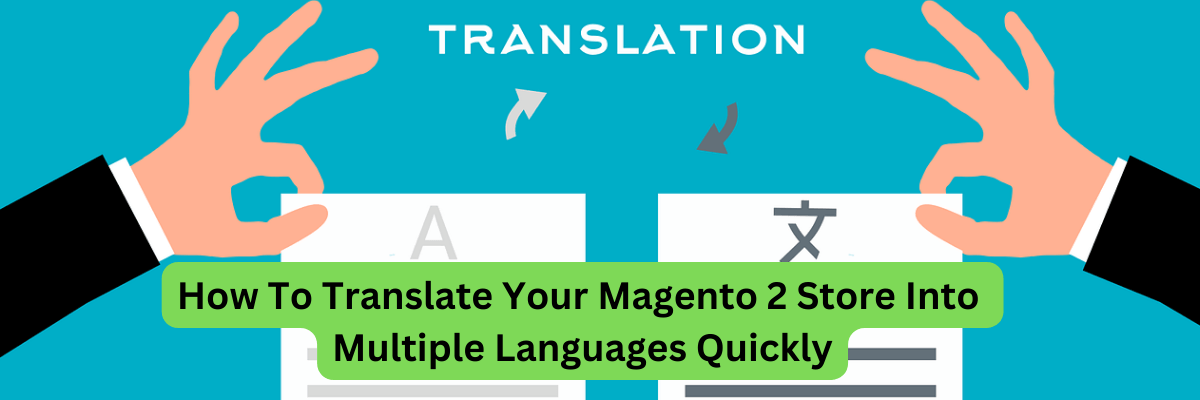
To translate your Magento 2 store into multiple languages quickly, you can follow these steps:
Install Language Packs: Magento 2 offers language packs that contain translations for various languages. You can install the language packs for the desired languages through Composer or the Magento Marketplace. This will provide the base translations for the selected languages.
Configure Store View: In Magento 2, each language is associated with a separate store view. To add a new store view for a specific language, go to Stores -> All Stores in the admin panel. Click on Create Store View and fill in the required information, including the code for the language and the locale.
Enable Inline Translation: Magento 2 has a feature called Inline Translation that allows you to translate text directly from the storefront. To enable it, go to Stores -> Configuration -> Advanced -> Developer -> Translate Inline. Set the Enabled option to "Yes" for the desired store view.
Clear Cache: After making changes, it's important to clear the cache to ensure that the translations take effect. You can clear the cache by going to System -> Cache Management and selecting Flush Magento Cache.
Translate Text Using Inline Translation: With Inline Translation enabled, you can go to your storefront and hover over the text you want to translate. Click on the translation icon that appears, and a pop-up will allow you to enter the translated text for that specific language. Save the translation, and it will be applied to the respective store view.
Use CSV Files for Batch Translation: Magento 2 also allows you to use CSV files for batch translation. You can export the translation CSV file for a specific language, which contains the original texts, and translate them using a spreadsheet application. Once translated, import the CSV file back into Magento 2 for the respective store view.
Install Translation Extensions: There are third-party extensions available in the Magento Marketplace that can help streamline the translation process. These extensions often provide features like automated translation, bulk translation, and integration with translation services.
By following these steps, you can quickly translate your Magento 2 store into multiple languages. The combination of language packs, store views, inline translation, CSV files, and translation extensions allows for efficient and effective translation management, enabling you to reach a wider audience and cater to customers in different languages.
Also You can buy our Magento 2 Google Language Translate Extension which is is a tool that integrates Google Translate into your Magento 2 store. It allows you to provide multilingual support for your website by automatically translating content into various languages.
Key Features of Magento 2 Translation Extension :
- Option to enable/disable from the backend configuration.
- Easy translation of product descriptions & web content.
- Support more than 90 languages to be translated.
- Store owners can set predefined styles for Language Translator
- Ability to add Custom Code Snippet.
- Admin can select multiple languages to display that on the Front store.
- Admin can also add Google language translation code if needed.
Magento 2 Google Language Translator Extension allows translating your store into multiple languages. Adding a language translation feature to your Magento 2 store is the best way to target a global audience. This extension allows admin to add language translation functionality to your Magento 2 store.
Now-a-days many of the clients require their website to be Multi-lingual so that they can have a large number of crowds on their Website. With the help of this Magento 2 Google Language Translator extension, store owners can integrate the Google language translation tools and help store customers translate their store into their local language quickly. It is very useful for store owners to set language chooser functionality for their customers.
This Magento 2 translation extension provides three different layouts to show the language selection option on the store front end. The layouts are simple, vertical, and horizontal layout. The admin can set one of the layouts from the backend easily. Enabling this translator module will show a language selection option in the front end of the store. Store owners can select language from the backend configuration that wants to display in the google language translate dropdown on the front end. Allow your Customers to instantly translate your eCommerce store into their native language.



