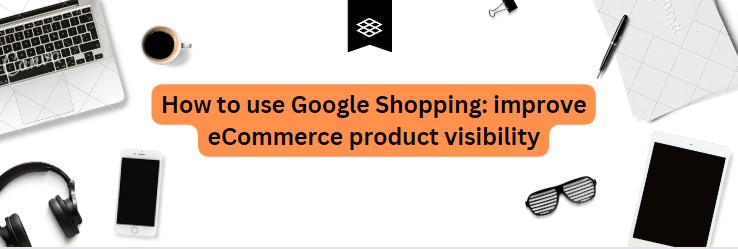
Improving eCommerce product visibility through Google Shopping can significantly boost your online store's performance. Google Shopping allows you to display your products directly within Google search results, increasing the chances of attracting potential customers. Here's how you can use Google Shopping to improve your eCommerce product visibility:
-
Create a Google Merchant Center Account:
- Go to Google Merchant Center (merchant.google.com) and sign up for an account if you haven't already.
- Follow the setup process and provide accurate information about your eCommerce store, including your business name, website URL, and contact information.
-
Set Up Your Product Feed:
- Create a product feed containing all your product information in a format that Google can understand. Common formats include XML, CSV, or Google Sheets.
- Ensure that your product feed includes essential data like product titles, descriptions, prices, images, and availability.
- Regularly update your product feed to keep it current and accurate.
-
Optimize Product Data:
- Use clear and concise product titles and descriptions that accurately represent your products.
- Include relevant keywords in your product titles and descriptions to improve search visibility.
- Use high-quality images that showcase your products effectively. Follow Google's image guidelines.
-
Categorize Your Products:
- Assign your products to appropriate categories and subcategories within Google's taxonomy.
- Accurate categorization makes it easier for Google to display your products to users searching for specific items.
-
Set Up Google Ads Account:
- Link your Google Merchant Center account with your Google Ads account.
- Create a Google Ads campaign specifically for Google Shopping. Opt for a Shopping campaign type.
-
Optimize Your Google Shopping Campaign:
- Define your campaign budget, bidding strategy, and target audience.
- Use negative keywords to filter out irrelevant search queries.
- Monitor and adjust your bidding strategy to maximize ROI and improve visibility.
-
Leverage Product Ratings and Reviews:
- Encourage customers to leave reviews and ratings for your products. These can appear in your Google Shopping listings and increase trust among potential buyers.
-
Monitor Performance:
- Regularly review your Google Ads and Google Merchant Center dashboards to analyze performance metrics like click-through rates (CTR), conversion rates, and return on ad spend (ROAS).
- Use this data to make data-driven decisions and refine your campaign settings and product data.
-
Optimize Landing Pages:
- Ensure that the landing pages for your products are user-friendly, load quickly, and provide a seamless shopping experience.
- Optimize your website for mobile devices, as many users access Google Shopping on smartphones.
-
Implement Remarketing:
- Set up remarketing campaigns to target users who have previously visited your website or interacted with your products.
-
Stay Compliant with Google's Policies:
- Familiarize yourself with Google's policies and ensure that your product listings comply with their guidelines to avoid account suspensions.
-
Test and Iterate:
- Continuously test different elements of your Google Shopping campaign, including ad copy, images, and bid strategies.
- Experiment with promotions, discounts, and seasonal campaigns to attract more customers.
By following these steps and staying up-to-date with Google's policies and best practices, you can use Google Shopping to enhance your eCommerce product visibility and drive more traffic and sales to your online store.



