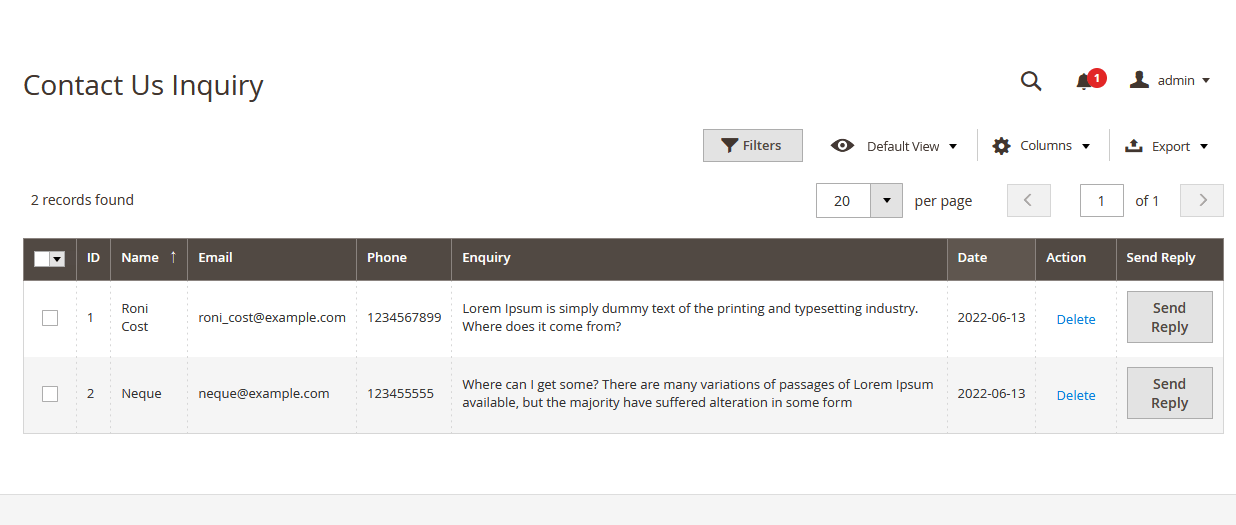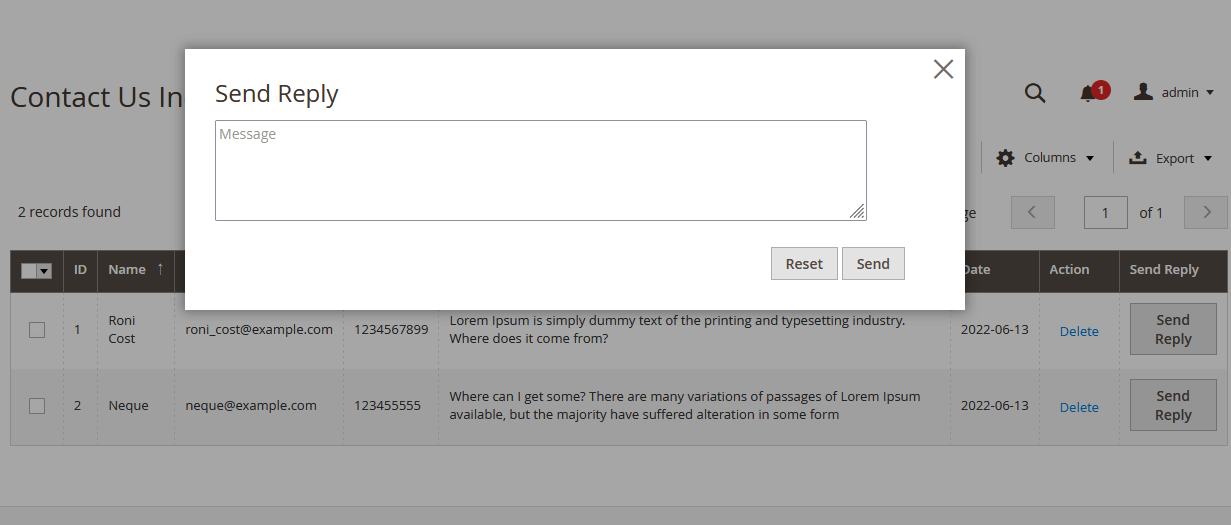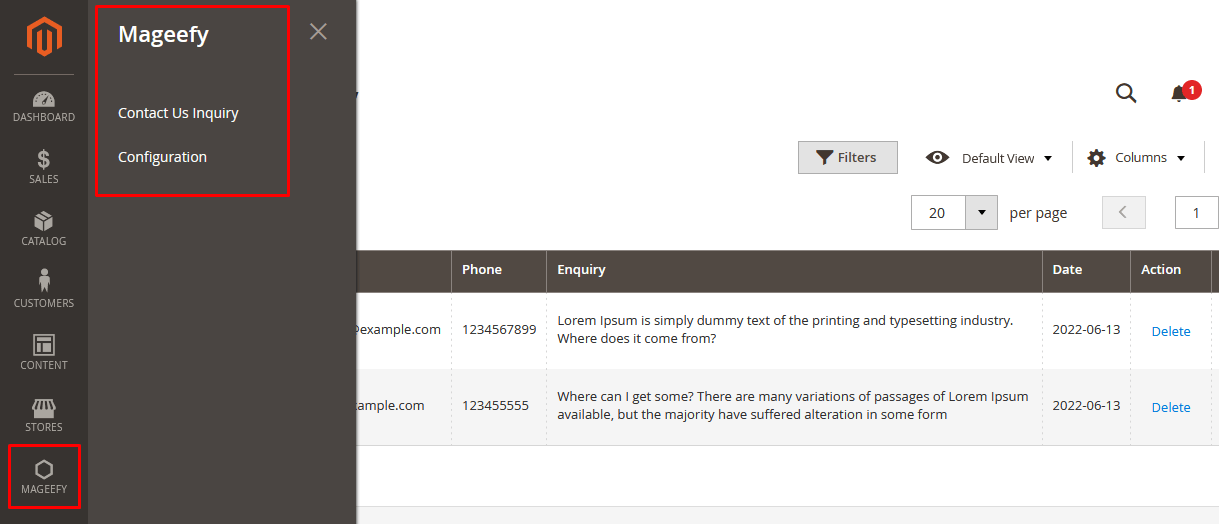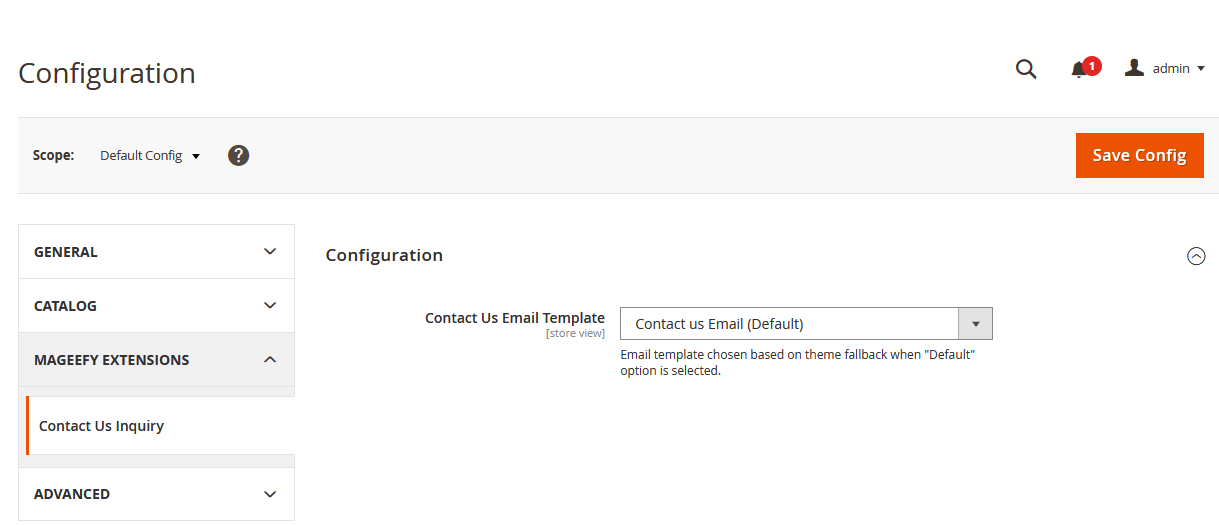We use cookies to make your experience better. To comply with the new e-Privacy directive, we need to ask for your consent to set the cookies. Learn more.
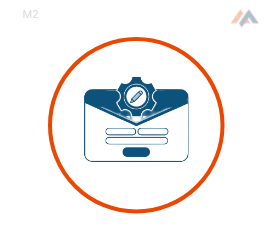

Developed by
Adobe Certified
Developer

Verified & Approved By
Adobe Marketplace
Contact Us Inquiry Manager for Magento 2
All the Contact Us form submitted from the frontend will be saved and show in the magento admin panel.
Key Features :
- Easily manage customer's contact inquiries
- All the Contact Us form submitted from the frontend will be logged in backend
- Action to delete the contact inquiries from grid in the backend
- Option to Send Reply on the inquiries from grid in the backend
- Filter the results in a grid with the provision of sorting, searching and pagination
- Admin can export all the records in CSV or Excel XML format
- Quick and easy management of the contact inquiries for a better customer experience
 CE 2.2.X - 2.4.X
CE 2.2.X - 2.4.XScreenshots
Overview
All the Contact Us form submitted from the frontend will be saved and show in the magento admin panel.
By default Magento doesn't stored the Contact Us form data in the database, it's only send an email. The data from the "contact us" form is not stored in the magento admin. It is sent to the e-mail address configured under System > Configuration > Contacts. Contact Inquiry Manager module helps you save all your contact us inquiry in database and also show all the sumitted data in grid in the admin panel.
With the help of this extension, Admin can view all the Contact Us form data in the admin panel in a grid view. Admin can also delete the records from grid manager, admin can also export all the records in CSV or Excel XML format. Admin can also filter the records from the filter section. With the help of this extension, admin can "Send Reply" from the grid manager via "Send Reply" button features. Admin can easily search, delete, select and view records and also export them to CSV or XML from the back-end. All form submissions data are saved and accessible from Magento 2 administration panel.
Features:
- Easily manage customer's contact inquiries
- All the Contact Us form submitted from the frontend will be logged in backend
- Action to delete the contact inquiries from grid in the backend
- Option to Send Reply on the inquiries from grid in the backend
- Filter the results in a grid with the provision of sorting, searching and pagination
- Admin can export all the records in CSV or Excel XML format
- Quick and easy management of the contact inquiries for a better customer experience
- User-Friendly, Ultimate functionality with well designed and easy to customize
- Easy installation and configuration
- Powerful & user-friendly admin features
- Easy to use and customize
- This extension is easy to use and manageable without any technical proficiency
- It is 100% open-source
Installation:
After finishing purchasing process, we will immediately send you an email containing the link to download the extension or Download the extension's package from your Mageefy Customer Account. Please follow the below steps to install the extension.
- Step 1: Unpack/Unzip the contents of the zip folder that you have downloaded.
- Step 2: Connect to your website source folder with FTP/SFTP/SSH client as a user who has permissions to write to the Magento file system
- Step 3: Upload all the files and folders from the extension's installation package to the corresponding root folder of your Magento installation
- Step 4: Via SSH, navigate to the Magento 2 root directory and run this command to enable the extension:
php bin/magento module:enable Mageefy_Contactus - Step 5: Now, run the following command
- php bin/magento setup:upgrade
- php bin/magento setup:static-content:deploy
- Step 6: Then clear the cache. Go to Admin -> SYSTEM -> Tools -> Cache Management, selecting all caches, clicking “refresh” from the drop-down menu, and submitting the changes.
- Now the module is enabled in the system and it is ready to be configured and used.
*Note: In case you have followed all the above steps but the extension still doesn’t work properly, then please contact us at support@mageefy.com, our support team will assist you in resolving any issues within 24 hours.
Configuration:
Login into the admin panel then Go To Mageefy >> Contact Us Inquiry and here you can see all the contact inquiries.
| Compatibility | CE 2.2.X - 2.4.X |
|---|---|
| License | Single Magento Installation |
| Support Period | 90 Days Free Support, with options to extend |
| Code | 100% Open Source Code |
| Release Notes |
|

At Mageefy, we recognize that every business is unique, and while our extensions offer advanced features beyond the Magento core platform, we understand that store owners may have specific requirements that go beyond our existing offerings. That's why we provide tailored customization solutions to cater to the diverse needs of our clients and help them achieve their business goals effectively.
Key Features:
- Requirement Analysis and Consultation: Our team of experts collaborates closely with store owners to thoroughly understand their business requirements and customization objectives. Through in-depth consultations and requirement analysis, we gain valuable insights into their unique challenges and goals. This allows us to develop a comprehensive understanding of the customization needs and recommend the most suitable solutions.
- Custom Feature Development: If our existing Mageefy extensions do not meet specific requirements, we offer custom feature development services. Our experienced developers can create bespoke functionalities tailored to the store owner's specifications. This ensures that the extensions align perfectly with the unique business processes, enhancing the store's capabilities and addressing specific pain points.
- User Interface and Design Customization: We understand the importance of a seamless and visually appealing user experience. Our design experts can customize the user interface of Mageefy extensions to match the branding and aesthetics of the store. Whether it's modifying colors, layouts, or incorporating custom themes, we ensure that the customized extensions blend seamlessly with the overall store design, providing a consistent and engaging user experience.
- Integration with Third-Party Systems: Many businesses rely on various third-party systems and tools to streamline their operations. Our customization solutions include seamless integration of Mageefy extensions with these systems. Whether it's integrating with a CRM, ERP, payment gateway, or any other system, our developers can facilitate smooth data flow and synchronization, ensuring a cohesive and efficient workflow across different platforms.
- Performance Optimization and Scalability: As businesses grow, scalability becomes a crucial factor. Our customization services include performance optimization to ensure that the Mageefy extensions can handle increasing traffic, large product catalogs, and growing customer bases. We analyze the store's infrastructure, identify potential bottlenecks, and optimize the extensions to deliver optimal speed, stability, and scalability.
- Ongoing Support and Maintenance: Our commitment to client satisfaction extends beyond the initial customization process. We provide ongoing support and maintenance services to ensure that the customized Mageefy extensions continue to operate smoothly. Our dedicated support team is available to address any issues, provide assistance, and keep the extensions up-to-date with the latest Magento releases and security patches.
With our tailored customization solutions, store owners can harness the full potential of Mageefy extensions while aligning them with their unique business requirements. Our expertise, flexibility, and commitment to customer success empower businesses to achieve their desired outcomes and thrive in the dynamic e-commerce landscape.
Want to customization for this Module? Please Contact us for module customization (Paid Service).
Why Choose Us?
We’re not just an eCommerce agency— we’re dedicated partners in your business growth. Through innovative solutions, certified expertise, and a focus on quality, we help businesses scale and succeed in the competitive eCommerce landscape.