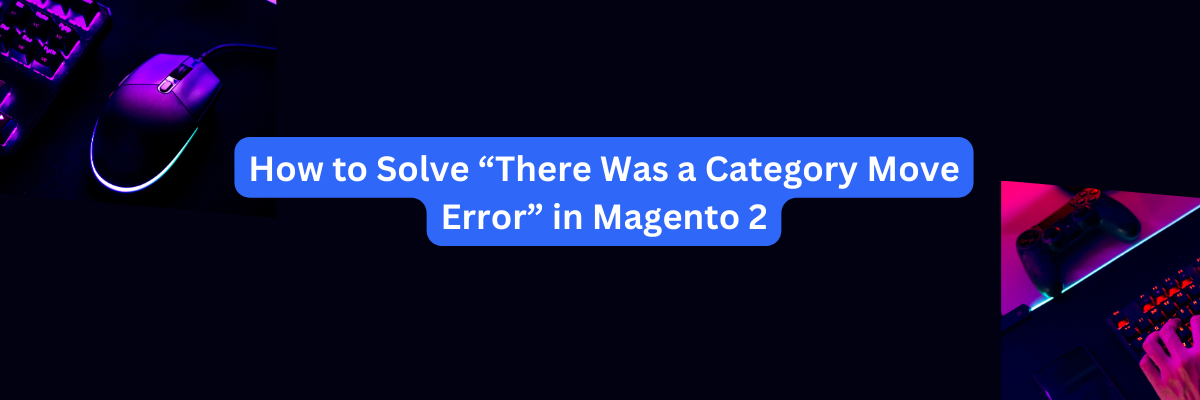
The "There Was a Category Move Error" message in Magento 2 typically occurs when you try to move a category from one parent category to another, and there's an issue preventing this action. This error message doesn't provide specific details about the problem, so you'll need to investigate further to identify and resolve the issue. Here are some steps you can take to solve this error:
-
Check Error Logs: Start by checking the Magento error logs. Look for more detailed error messages in the logs, which might provide clues about the specific issue causing the category move error. You can find these logs in the
/var/logdirectory of your Magento installation. -
Permissions and Ownership: Ensure that the web server user (e.g., Apache, Nginx) has the necessary permissions to read and write to the Magento file system. Incorrect permissions can sometimes cause errors during category moves. Use the
chmodandchowncommands to adjust permissions and ownership if needed. -
Database Integrity: Check the integrity of your Magento 2 database. A corrupted database can lead to various errors, including category move errors. You can use Magento's built-in tools or third-party database management tools to perform this check.
-
Check for Custom Code: If you have custom code, extensions, or themes installed, they might interfere with category moves. Disable any customizations or third-party extensions one by one and attempt to move the category again to identify if any of them are causing the problem.
-
Reindex: Magento uses indexes to optimize database queries. Sometimes, outdated or missing indexes can cause issues. Reindex your store by running the following command from your Magento root directory: php bin/magento indexer:reindex
6. Clear Cache: Cache can sometimes contain stale or incorrect data. Clear the Magento cache by running:
php bin/magento cache:clean
php bin/magento cache:flush
-
Check Category Dependencies: Ensure that the category you're trying to move doesn't have dependencies or associations that could be causing the error. This includes products, attributes, or other categories that might be linked to the category you're moving.
-
Magento Updates and Patches: Ensure that your Magento installation is up-to-date with the latest security patches and updates. Sometimes, known issues are fixed in newer versions of Magento.
-
Database Backup: Before making significant changes to your Magento installation, always create a backup of your database and files. This will allow you to restore your site if something goes wrong during troubleshooting.
-
Seek Professional Help: If you're unable to identify or resolve the issue, consider seeking help from Magento developers or support. They can provide more in-depth assistance and investigate the issue specific to your setup.
Remember to perform these actions carefully, especially if you're modifying permissions, the database, or disabling extensions, as these can affect the functionality of your Magento store. Always make backups and test changes in a development environment if possible to minimize the risk of disrupting your live store.



