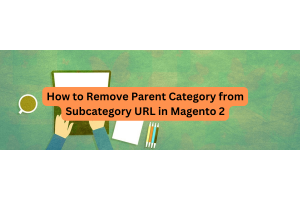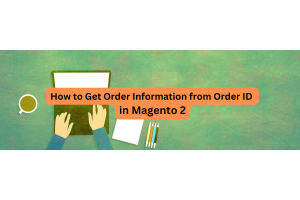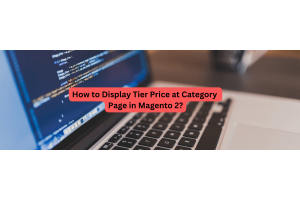We use cookies to make your experience better. To comply with the new e-Privacy directive, we need to ask for your consent to set the cookies. Learn more.
magento tips
- May 08, 2024 92
Configuring Varnish with Magento 2 can significantly enhance the performance of your e-commerce store by caching static content and reducing server load. Here's a simplified guide in four...
- November 22, 2023 49
To configure 1and1 webmail SMTP settings in Magento 2, you'll need to access the Magento Admin Panel and navigate to the Email Configuration section. Here are the general steps to configure...
- November 14, 2023 53
Increasing the conversion rate of your eCommerce store is crucial for improving your business's overall performance. Here are 10 steps to quickly boost your eCommerce conversion rate:
-
Optimize...
-
- September 28, 2023 129
The "There Was a Category Move Error" message in Magento 2 typically occurs when you try to move a category from one parent category to another, and there's an issue preventing this action...
- September 03, 2023 55
Magento is a popular eCommerce platform, and while it may not be the "best" choice for every eCommerce business, it offers several advantages that can make it a strong contender for many...
- September 02, 2023 81
The billing address and shipping address are two distinct addresses used in various business transactions, particularly in online shopping and financial transactions. Here's an explanation...
- August 28, 2023 73
Magento has been a popular choice for ecommerce businesses for several reasons. As of my last knowledge update in September 2021, here are some of the top reasons why Magento was considered...
- August 20, 2023 87
In the rapidly evolving landscape of modern business, an e-commerce website has become a cornerstone of success for enterprises across industries. Its importance transcends mere convenience;...
- August 06, 2023 188
Magento 2 is a popular and powerful e-commerce platform that provides extensive APIs to interact with its database and fetch various types of data. One of the essential aspects of any online...