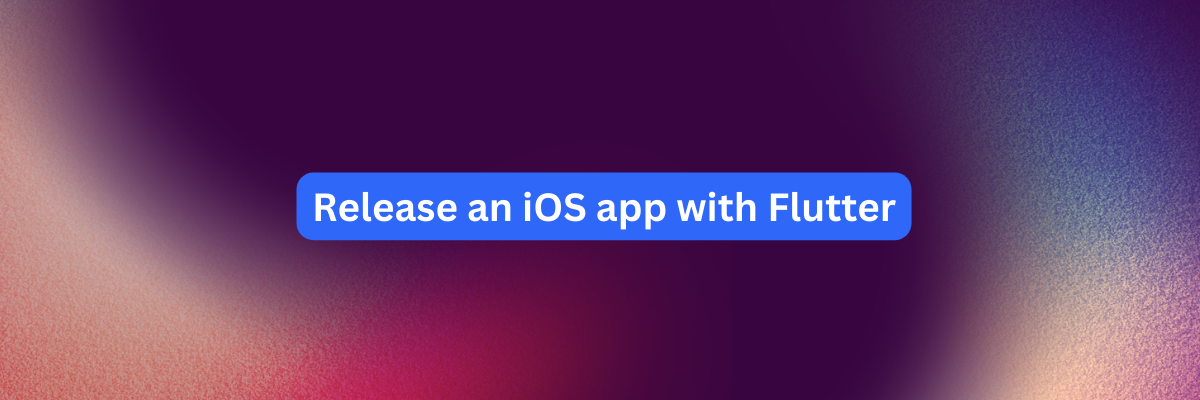
Releasing an iOS app developed with Flutter involves several steps, including setting up your development environment, creating the app, testing it, and finally, publishing it on the Apple App Store. Here's a step-by-step guide to help you release your Flutter iOS app:
1. Set up your development environment:
- Install Flutter: Follow the official Flutter installation guide (https://flutter.dev/docs/get-started/install) to set up Flutter on your development machine.
- Install Xcode: You'll need Xcode, which is the official integrated development environment for iOS app development, from the App Store.
2. Create your Flutter app:
- Use the Flutter CLI to create a new Flutter project:
flutter create your_app_name
3. Develop and test your app:
- Write the code for your app in the Dart programming language using Flutter's framework.
- Use the iOS Simulator provided by Xcode to test your app on various iOS devices.
- Debug and fix any issues during the development process.
4. Configure your app for iOS:
- Open the
iosfolder in your Flutter project using Xcode. - Configure app icons and launch images.
- Set the deployment target (minimum iOS version).
- Define the app's name and bundle identifier in the Xcode project settings.
5. Set up code signing:
- To publish your app on the App Store, you'll need to create and configure a distribution provisioning profile and certificate in Xcode.
- Connect your Apple Developer account to Xcode.
- Configure code signing settings in the Xcode project settings.
6. Prepare for release:
- Ensure your app meets all App Store review guidelines.
- Optimize your app for various iOS device screen sizes.
- Test the app thoroughly to ensure it's free of bugs and crashes.
7. Build your app:
- Use Xcode to build your Flutter app for release. You can select a physical device or a simulator.
- Generate an archive of your app.
8. Submit your app to the App Store:
- Open Xcode Organizer.
- Click "Distribute App" and follow the on-screen instructions.
- Upload your app to App Store Connect, Apple's platform for managing app submissions.
- Complete the app submission process, including providing app metadata, screenshots, and pricing information.
9. App Store Review:
- Your app will go through a review process by Apple. This can take some time, so be patient.
- Address any issues or requests from Apple during the review process.
10. App Publication:
- Once your app is approved, you can release it on the App Store, making it available to iOS users.
Remember that Apple's guidelines and policies can change over time, so it's essential to stay up-to-date with their documentation and requirements. Additionally, consider localization, marketing, and ongoing maintenance for your app after it's published.



